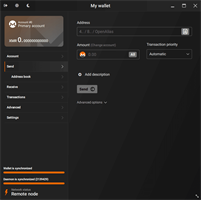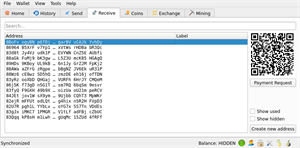Are you looking for the best Monero (XMR) wallet to store and send with? We've reviewed the top Monero wallets here, no matter if you are using them on desktop or mobile.
Keep in mind that some Monero wallet software can only be used on desktop and some can only be used on mobile. Here you'll find the best overall Monero wallet, the best for mobile, hardware, as well as the best to use primarily on the dark web with Tor.
Best Overall Monero Wallet
Monero GUI Wallet
Download: https://www.getmonero.org/downloads/
Source code: https://github.com/monero-project/monero-gui
For those who prioritize full control over their Monero transactions and want a highly secure option, the Monero GUI Wallet, a desktop wallet, is hands down the best choice. It's the official wallet developed by the Monero community, offering unmatched privacy features.
-
Pros:
- Full local node functionality ensures the highest level of privacy and control.
- Allows setting a remote node.
- User-friendly interface for advanced and beginner users alike.
- Regularly updated and supported by the Monero community.
- Supports multisig and hardware wallet integration.
-
Cons:
- Requires more storage space and resources, especially if running a full node.
- Initial setup and synchronization can be time-consuming for newcomers.
Why It’s the Best Overall: The Monero GUI Wallet provides robust privacy features and the full control necessary for anyone serious about Monero. Though it requires a bit more effort to set up, it ensures your Monero transactions remain private and secure.
Best Monero Wallet for Mobile
Monero.com Wallet by Cake Wallet
Download: https://monero.com/wallets
Source code: https://github.com/cake-tech/cake_wallet
If you're a Monero user on the go, Cake Wallet's Monero.com is one of the most popular and secure mobile wallets available. It is designed for ease of use, making it a great option for both beginners and seasoned Monero users. Unlike the regular Cake Wallet, the Monero.com version is optimized just for Monero.
-
Pros:
- User-friendly interface with fast transactions.
- Available for both iOS and Android.
- Open-source code ensures transparency and security.
- Allows setting a custom node.
-
Cons:
- As a mobile wallet, it’s not as secure as hardware or full-node options.
- By default, it relies on third-party nodes for transactions, which could slightly compromise privacy.
Why It’s the Best for Mobile: Monero.com by Cake Wallet offers a perfect balance of convenience and security for mobile users. Its intuitive design, coupled with strong privacy features, makes it the go-to choice for anyone looking to manage Monero on their smartphone.
Best Monero Hardware Wallet
Trezor
Buy: https://trezor.io/
Source code: https://github.com/trezor
When it comes to securely storing Monero with a hardware wallet, Trezor stands out as one of the top choices. While Monero is not natively supported by Trezor, users can manage their Monero (XMR) holdings with a combination of Trezor and a third-party wallet such as the Monero GUI Wallet. This setup provides an excellent mix of the cold storage security offered by Trezor and the privacy features of Monero.
-
Pros:
- Hardware wallet adds an extra layer of security by keeping private keys offline.
- Trezor supports multiple cryptocurrencies, making it a versatile solution for managing a diversified portfolio.
- Integration with the Monero GUI Wallet allows full control over transactions while benefiting from Trezor's hardware encryption.
- Easy-to-use interface for beginners and experienced users alike.
-
Cons:
- Requires a bit more setup since Monero is not directly supported; you’ll need to use it in combination with the Monero GUI Wallet.
- May be less convenient for users who prefer software-only wallet solutions.
Why Trezor Is a Great Option for Monero: Trezor's robust security features make it one of the best hardware wallets for Monero, particularly for those looking to store large amounts of XMR. By integrating it with a Monero-specific wallet like the Monero GUI Wallet, users can maintain top-notch security and privacy for their transactions.
If you're serious about keeping your Monero holdings safe from hacking or theft, using a hardware wallet like Trezor is a must. The added security of offline storage combined with the privacy protections of Monero make this setup highly recommended for long-term storage. See Trezor's page on Monero for more details.
Best Monero Wallet for the Dark Web/ Tor
Feather Wallet
Download: https://featherwallet.org/
Source code: https://github.com/feather-wallet/feather
If you’re accessing Monero through the dark web or Tor, Feather Wallet is a specialized tool designed with extreme privacy in mind. It’s lightweight and optimized for use with Tor, making it ideal for users seeking maximum anonymity.
-
Pros:
- Built-in support for Tor, ensuring enhanced privacy.
- Lightweight and fast, ideal for low-resource environments.
- Open-source and regularly updated by the Monero community.
- Offers remote node support while still maintaining high privacy standards.
-
Cons:
- Less feature-rich compared to other desktop wallets like Monero GUI.
- Limited to desktop environments, not available on mobile.
Why It’s the Best for Dark Web/Tor: Feather Wallet excels in environments where privacy and anonymity are critical. Its integration with Tor and focus on minimal resource usage makes it perfect for Monero users operating in privacy-focused ecosystems like the dark web.
Other Types of Wallets
It's important to note that there are other types of Monero (XMR) wallets, such as web wallets. Web wallets are considered unsafe because they store your private keys on a third-party server, making them vulnerable to hacking, phishing attacks, or unauthorized access. Since you don't have full control over your private keys, your funds are at greater risk compared to wallets where you maintain sole ownership of the keys.
Open vs. Closed Source Wallets
No matter which wallet you decide to use, make sure that it's open source. With open source wallets, you have the ability to check the actual source code to see what it does. While this may be too technical for most people, it still allows someone else to do it for you to ensure the wallet is not a scam trying to steal your funds.
Conclusion
When choosing the best Monero wallet, it’s essential to balance security, privacy, and ease of use based on your specific needs.
The Monero GUI Wallet is ideal for those looking for full control and privacy, while Monero.com Wallet by Cake Wallet is perfect for mobile users. Monero GUI Wallet is the most secure desktop experience, Trezor for a hardware wallet, and Feather Wallet offers the best privacy for those operating in Tor environments.While these are our picks on top wallets, some may disagree. Check out Monerica's wallet section to see alternatives to our picks.
Pick the one that fits your needs and ensure your Monero stays safe and private!
No Comments